The built for service blog
for service blog
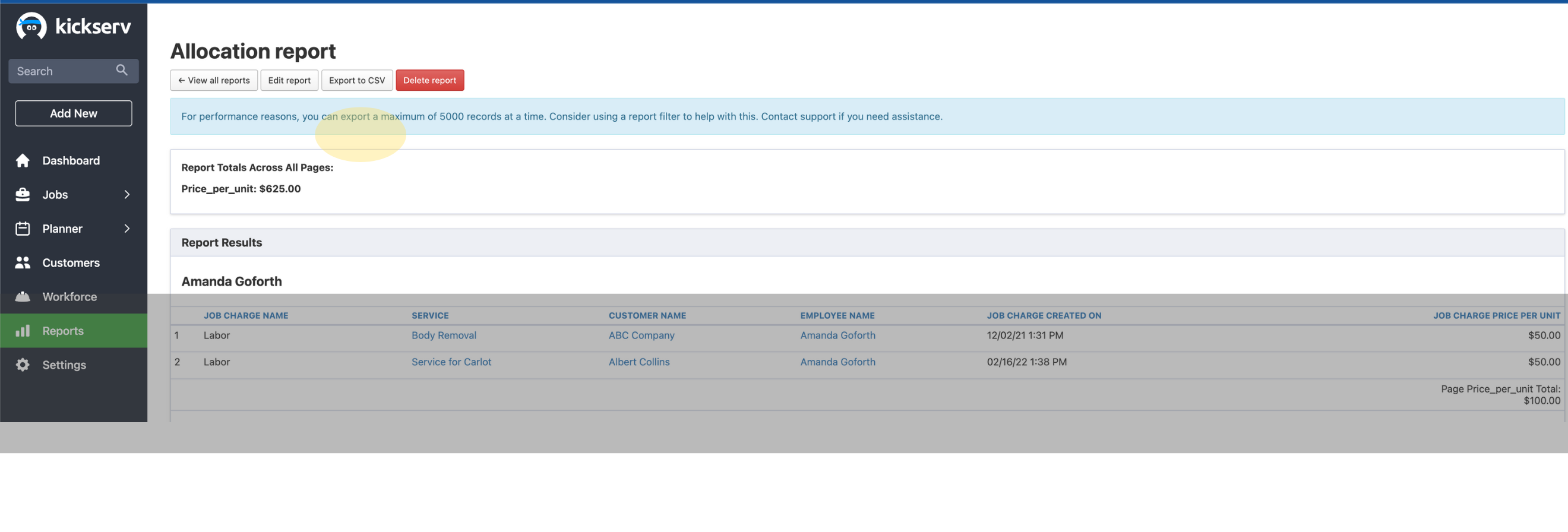
Field Service Management Custom Reports Update
Updates
Peter McKesson // April 17, 2009
Export Custom Report from Kickserv
We’ve added the ability to export custom reports to CSV.
This seemingly tiny addition is actually a big deal. This was a highly requested feature as many businesses owners want to further manipulate their custom report data in Excel.
Now you can Export to CSV, open in Excel and sort, filter, order, and group.
How to:
- Edit your report with all of the criteria you've identified you need to filer on
- From the top buttons under the report name, click on Export to csv
- Open the csv file from your designated downloads folder on your device
We hope you find this feature useful!
We think you might love these too.
Never miss a post.
Get notified of new content