
How to deal with a double booked job: 5 tips to increase efficiency
How to deal with a double booked job: 5 tips to increase efficiency
Are you struggling to keep up with double bookings and overbooking in your service business? The practice of unintentionally scheduling two conflicting appointments or events at the same time can lead to missed opportunities and lost productivity. It can also cause confusion and miscommunication when it comes to your booking process. The good news is that there are steps you can take to prevent double bookings and increase your efficiency. In this article, we'll explore overbooking vs. double booking, why you should never intentionally overbook, how to deal with double booking, and five tips to decrease double booked jobs and increase efficiency. Finally, we'll discuss how Kickserv's field service management platform can help you with all your scheduling needs.
What is overbooking vs. double booking?
While the two terms are often used interchangeably, they're actually quite different. Overbooking refers to the practice of scheduling more service appointments or other types of reservations than are actually available, with the assumption that some appointments will be canceled. This can lead to disappointment or inconvenience for customers who are unable to receive the service they booked, as there are not enough resources to accommodate them.
Double booking, on the other hand, refers to the act of accidentally scheduling two conflicting appointments or events at the same time. This can occur due to poor organization or lack of communication within a team, and it can result in missed opportunities or lost productivity. Unlike overbooking, double booking does not involve intentionally booking more appointments than are available; rather, it is a mistake that can be caused by human error or lack of proper systems in place.
Should you ever intentionally overbook?
The short answer to the question of overbooking is no. While it ultimately may seem like a solution that can generate more revenue in the short-term, the long-term scalability of this solution offers diminishing returns as customers will simply change service providers. We would advise any service business to avoid overbooking for both business and ethical implications.
How to deal with a double booking
While overbooking shouldn't happen, occasionally double bookings will. Below we'll outline five steps to efficiently mitigate the negative effects of double bookings.
Assess the situation
Determine the cause of the double booking and evaluate the priority and importance of each job. Identify any deadlines or time constraints that may be relevant.

Communicate with all parties involved
Inform both clients of the double booking and ask for their understanding and cooperation in finding a solution. If possible, negotiate a new time or date for one of the jobs.

Create a new schedule or plan
Reorganize your schedule to accommodate both jobs, if necessary. Consider delegating tasks to team members or hiring temporary help. Make sure to leave sufficient time for breaks and unexpected delays.

Implement a new plan and stay organized
Follow the revised schedule closely to avoid any further issues. Use scheduling and project management tools to stay organized and on track.

Review and update your processes
After the double booking has been resolved, take the time to review your processes and identify any areas that may need improvement to prevent future double bookings. This could include better communication within your team, more effective scheduling systems, or clearer guidelines for booking appointments.
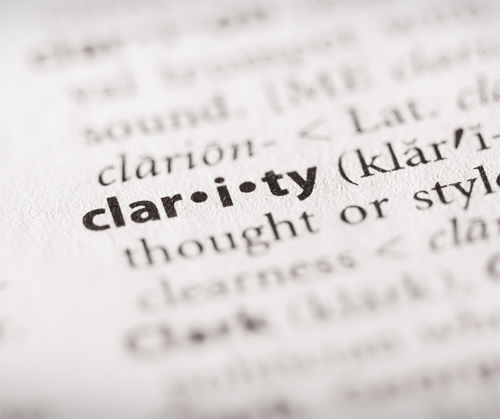
Five tips to decrease double booked jobs & increase efficiency
Below are five tips to leverage processes and technology to decrease the amount of double booked jobs and increase your field service efficiency while doing so.
- Use scheduling software: Scheduling software allows you to easily see what appointments are already booked and helps to prevent overlapping appointments. Kickserv online scheduling software gives you one view across all your service techs and jobs to simplify the assignment of jobs to technicians.
- Create a clear booking process: Clearly communicate your booking process to your clients, and ensure that all staff members are aware of this process. This can help to prevent confusion and miscommunication. With Kickserv, you can capture appointment requests online and over email, helping you to view all requests in one view, making it easier to coordinate follow-up and follow any booking processes you've established.
- Confirm appointments: Confirm appointments with clients a day or two in advance to ensure that they are still available. This can help to catch any double bookings before they happen. Kickserv provides SMS appointment confirmations to clients and alerts directly to a service tech's Kickserv mobile app. Dispatch can easily view the next day's appointments and get in front of of any potential conflicts as well.
- Use a waiting list: If you are fully booked for a certain time, consider using a waiting list. This allows you to offer appointments to clients if something opens up, without double booking. With Kickserv, you can use custom fields or custom statuses to create job statuses, like a "waiting list" status.
- Communicate with your team: Ensure that all team members are on the same page and are aware of any changes to the schedule. This can help to prevent double bookings caused by miscommunication. Kickserv's mobile app delivers alerts to service techs as jobs are scheduled or changed, helping them to stay on top of their day.
Prevent double bookings altogether with Kickserv
Double booking and overbooking are different, but common problems for field service companies. Job scheduling is one of the trickier parts of running a service business and optimizing the labor and resources you have. Especially if you have multiple staff trying to manage this, you should move away from paper and email and find an online scheduling software that has communication tools to send customers notifications, alerts for staff, and keep track of all correspondence around the appointment.
Never miss a post.
Get notified of new content