The built for service blog
for service blog
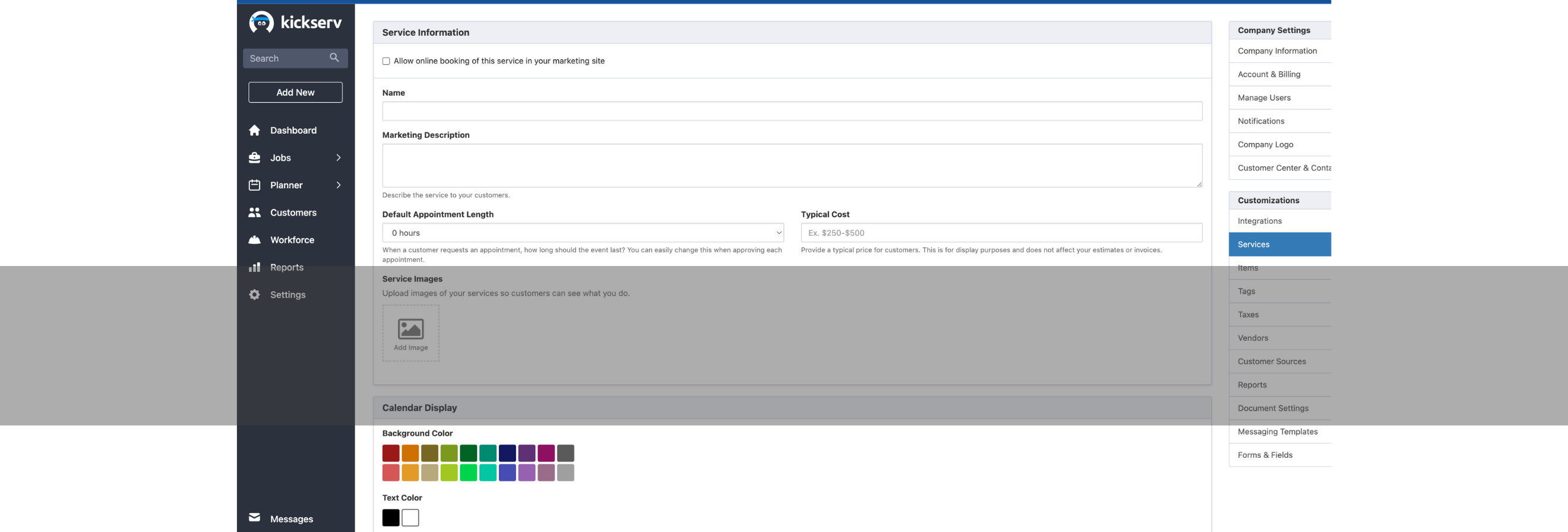
Job Type and Status for Kickserv Field Service Management Software
Updates
Peter McKesson // February 11, 2009
Field Service Software Job Types and Status
We’ve just rolled out a nice update that allows managing custom (and colored) job type and statuses.
The Kickserv software allows you to color-code the services you offer, so it's easier to identify them in calendar views. Use your preferred color to know what type of job your technician is working on. You can choose both the background color and the text color.
Services are the main way to distinguish different types of jobs (in fact, some people just call them "job types").
Here's how to pick a color:
- Go to Settings/Services.
- To create a new service, click Add new service.
- To change the color of an existing service, click on the pencil icon at the end of the row.
Take 2 minutes and watch the video to learn more.
Tip: Click the icon on the bottom right of the player to watch in full-screen mode.
We think you might love these too.
Never miss a post.
Get notified of new content