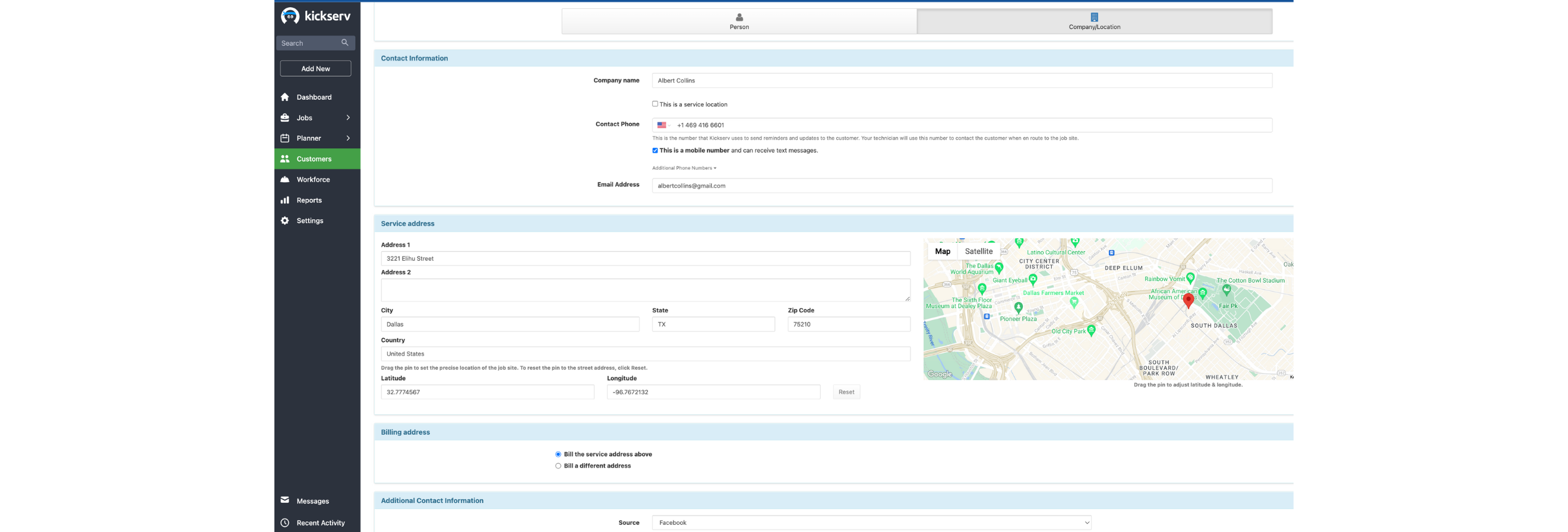
New Kickserv customer fields
New Kickserv Customer Fields
We’ve added two customizable built-in fields for customer records: type and source.
Customer type
Customer type can be used to segment customers into categories such as:
- Commercial
- Residential
- Other
The other question that is often asked is “How can I track leads?”
Now it’s easy. Just add a customer type called “Lead”.
Customer source
Customer source is another data point that is really a “must-track” for every business. Source in this case means “How did this customer find my business?” Some common examples are:
- Yellow pages
- Referral
Customizing
Both customer types and source can be customized via the Settings tab.
[Update: 8/10/09]
Many customers were already tracking customer type and source using custom fields (this was one of the main reasons we added them as built-in fields).
When this was the case we automatically migrated those custom types and sources to the built-in fields. In order to make sure everything migrated OK we did not take the final step of removing the custom fields. So those accounts previously tracking these fields will see two types and two source fields now: the built-in ones and the custom ones.
Once you have familiarized yourself with the new fields the custom fields can be “turned off” by going into Settings => Custom fields and removing the appropriate custom fields. If you have created any custom customer reports with these fields make sure to edit these reports as well.
As always please contact support with any questions.
Never miss a post.
Get notified of new content