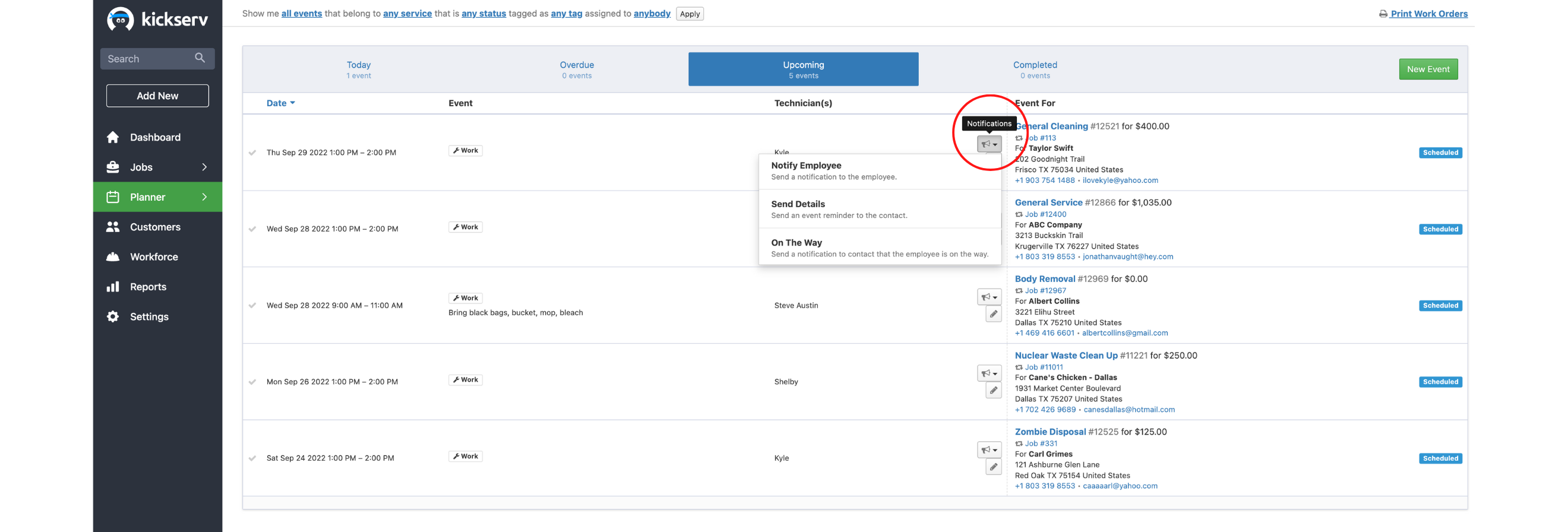
New Kickserv Notification Feature
New Kickserv Notification Feature
You asked for it, now here it is!
We have added a new notifications feature to our Events page! Now when you create a new task, there is a “notify” button that allows you to instantly notify the employee that the task is assigned to.
Now you can instantly notify your employees of tasks assigned to them, as well as send the notification an hour before the task is due per the notifications settings you have established for each employee. To view or change the notifications settings for your employees, click on the settings tab, then then company tab, then the manage employee link. Clicking on the name of any of your employees allows you to manage their notifications settings such as phone number, email address, and SMS settings.
Enjoy our new feature, we sure do!
Never miss a post.
Get notified of new content