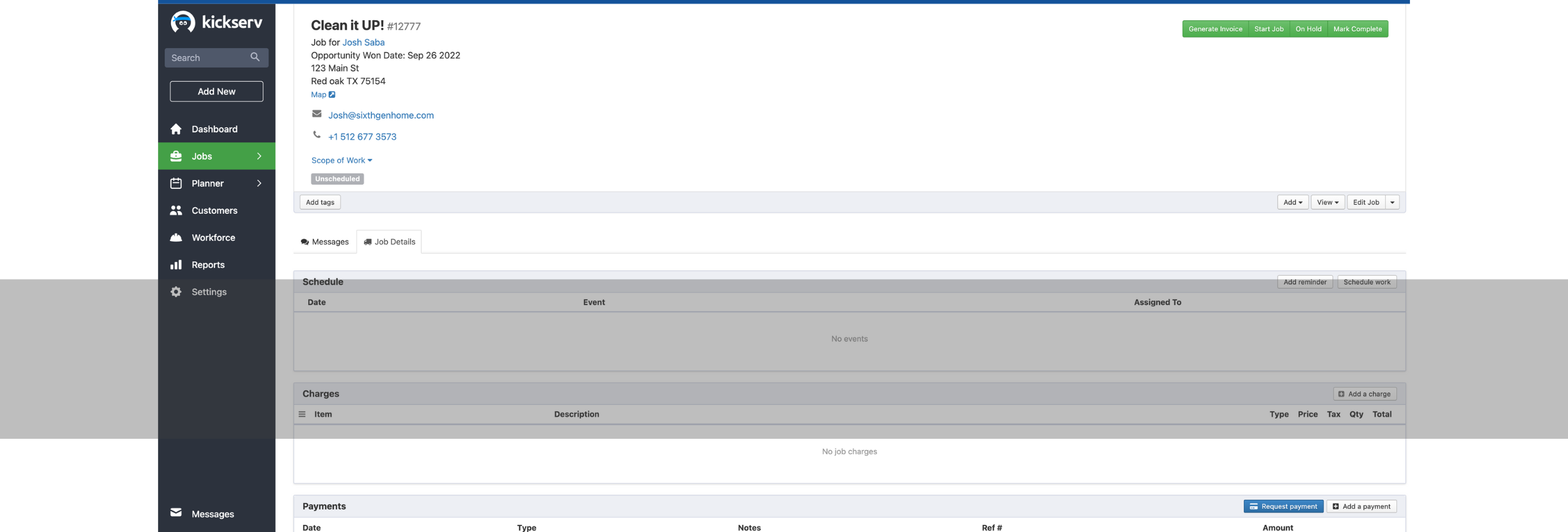
New Kickserv Web Application Release
New Kickserv Web Application Release
We are getting closer to our release and I wanted to share some screenshots of the new web interface. Our major goals in this release are to create a way that users can easily move their jobs from opportunities through to invoices. We have also added a handful of other features (as well as our new mobile app) that I will introduce in an upcoming post.
Our new account home page
You will notice that we have also changed the header. You will be able to add your logo and adjust the color of the header to match.
Opportunities
Our opportunities focus on getting the sale closed and moved into a job. We have also added statuses to help manage your estimate process.
Jobs
We have modified our jobs page with many new additions. The page focuses on helping you get your jobs completed easily and has new statuses that will help you determine what jobs need attention.
Invoices
Our invoices now focus on Charges and Payments. They also have statuses that will help move them along and help you get paid faster.
Finding and Viewing Contacts
We have a clean new design for our contacts page, and viewing contacts as well.
Reports
Our Reports page is now organized and easy to use.
Never miss a post.
Get notified of new content