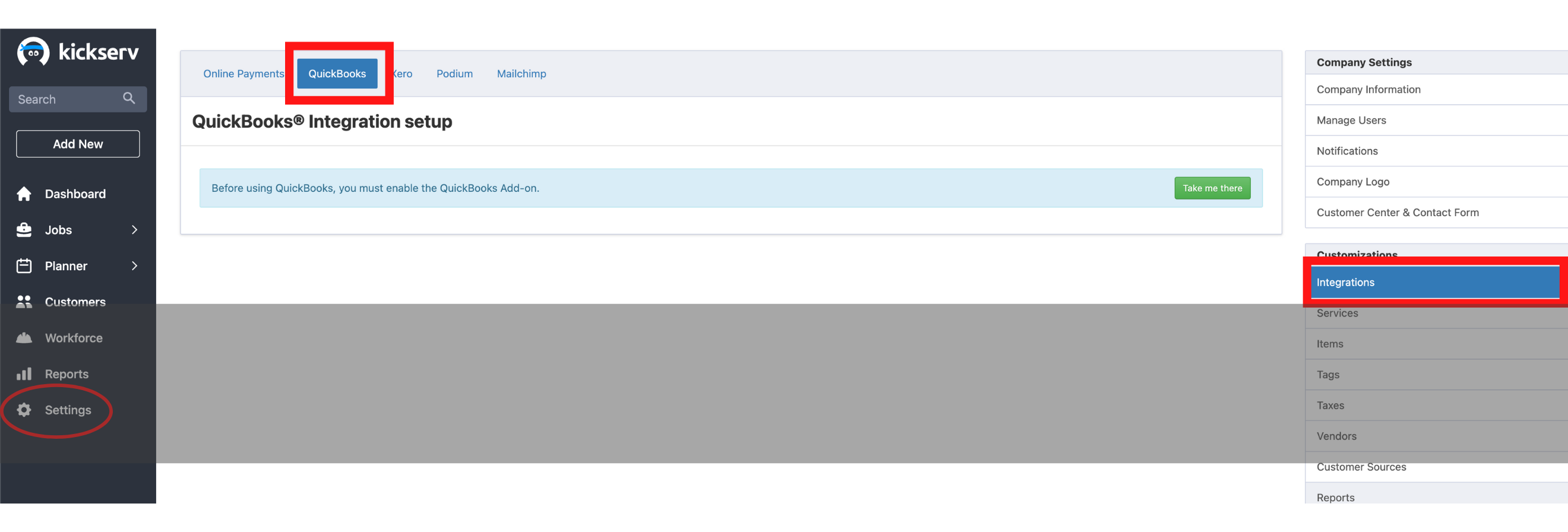
QuickBooks Online Integration for Kickserv Field Service Management Software
QuickBooks® Online Integration With Kickserv
Kickserv has long had the ability to synchronize its field service management software with both the desktop and online versions of QuickBooks.
However, for various reasons, both business-related and technical, our QuickBooks Online sync has always been less full-featured than our flagship desktop sync. Of course this never felt right… being an online business ourselves why would Kickserv not focus on creating great integrations with other online businesses?
So we rolled up our sleeves and revamped our entire QuickBooks Online sync. There are still a few areas we are polishing but we are extremely proud of the result.
The best way to understand how powerful and easy we have made the QuickBooks Online sync is to watch this video. In 7 minutes, we take a brand-new Kickserv account, setup QuickBooks integration, import customers and products and services and show how jobs can be pushed across to QuickBooks Online with one click.
We’d like to thank the many QuickBooks Online customers who helped us make this new sync possible through their feedback and patience. Enjoy!
Tip: Click the icon on the bottom right of the player to watch in full-screen mode.
Never miss a post.
Get notified of new content