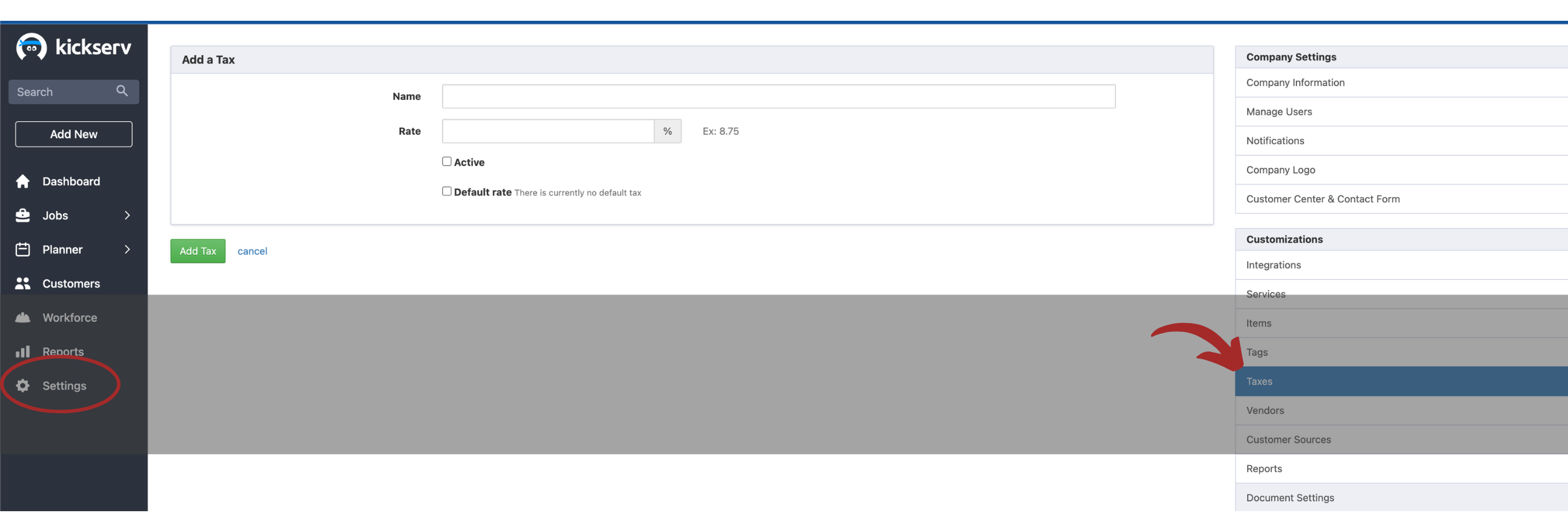
Tax list in Kickserv & QuickBooks
Kickserv & QuickBooks: Syncing Tax Lists
We work very hard to make it easy for customers to use Kickserv in conjunction with QuickBooks. We automatically import the complete QuickBooks Item list (Products and Services List) from QuickBooks and use the exact same list for adding job charges. Customers using the desktop version of QuickBooks also have their sales tax codes imported automatically.
In order to make sure our non-QuickBooks customers don’t feel left out we’ve been hard at work to implement non-QuickBooks item and tax lists. We blogged about the item list a couple weeks ago. Now we are excited to announce tax list support for non-QuickBooks customers!
The tax list allows you to create all the tax entities in which you do business. Customers can then be assigned a tax code and this tax will reflect on all new jobs. Of course we also support changing the tax on a job-by-job basis.
The best part is that the interface stays exactly the same for non-QuickBooks customers. So if you upgrade to QuickBooks sync support the interface is immediately familiar!
Never miss a post.
Get notified of new content